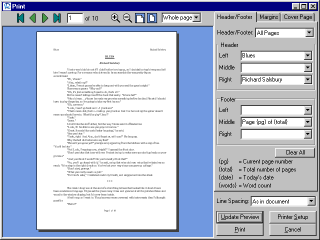![]()
Home - Overview - Screenshots - Download - Awards/Reviews - FAQ
1. RoughDraft in action, editing one of three open files. The side panel shows the Files tab which can be used to open files quickly. The live spelling is also activated (misspelled words have squiggly red underlines).
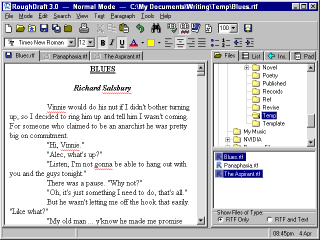
2. RoughDraft in Screenplay Mode., which makes formatting of film and TV plays simple. The Find Bar is also open at the bottom of the window - this lets you search the file without obstructing your text.
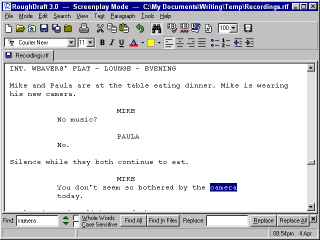
3. The Side Panel shows the "Ins." tab, which is used for quick insertion of common words, phrases and special characters.
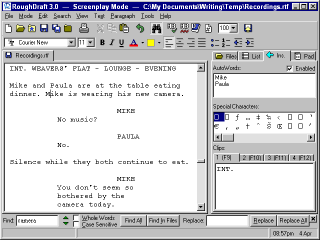
4. Working with the "Pad" allows notes, lists, names, summaries, etc. to be associated with your work without cluttering it up. The Pad is automatically opened and saved whenever you open or save the main file. A word count has also just been performed.
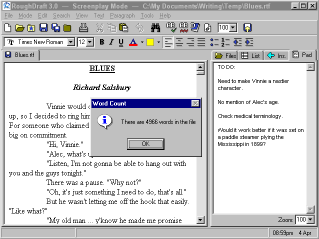
5. Preparing to print. A preview of the page is shown on the left. The right hand panel allows you to configure various aspects of the printout, such as the header/footer and the margins.